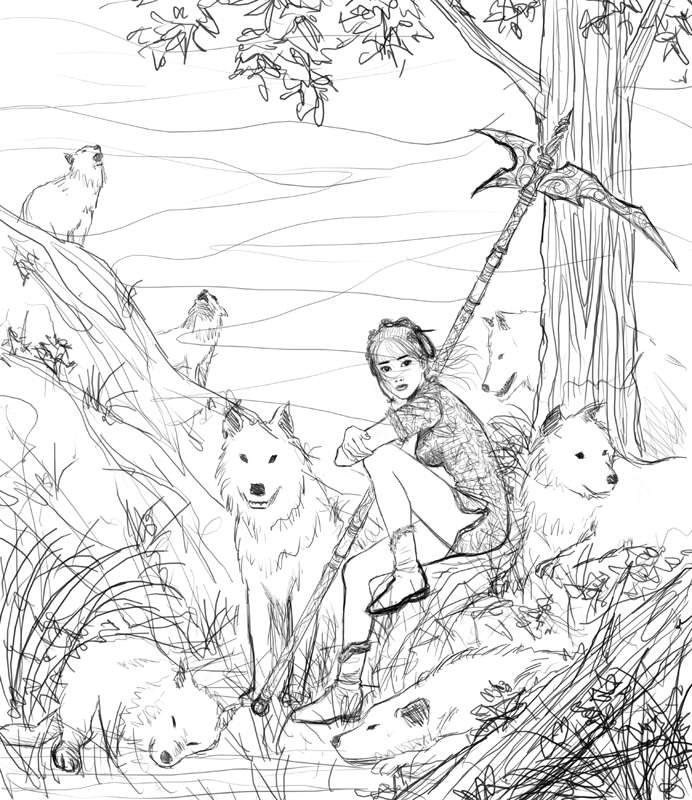
This painting was time-consuming and a lot of hard work. I made sure to save every step so you can all share the pain I went through.
I start with a sketch in Photoshop--no particular reason. I can draw in both Photoshop and Painter.
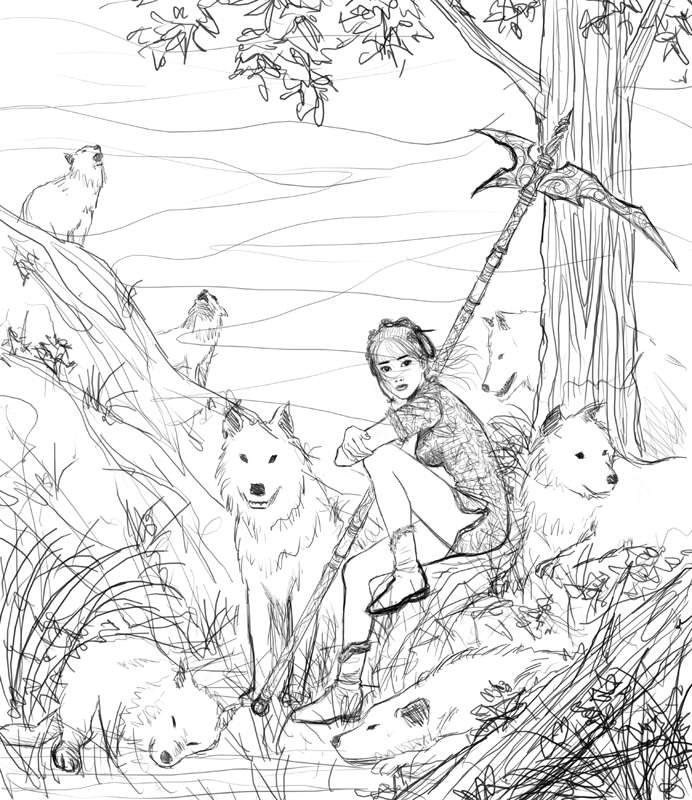
I lay down some basic colors to estabish the overall color palette. The drawing is kept on a Multiply layer in Photoshop.
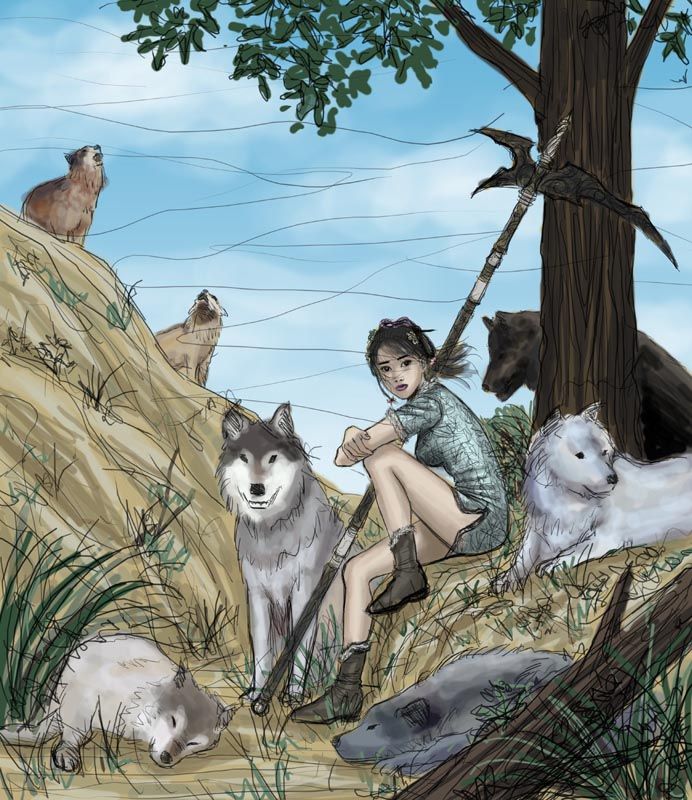
I block in the shadows on another Multiply layer, trying to capture the general lighting and feel for the piece, letting the cast shadow of the leaves play a part in the overall tonal composition. (Up to this point, it's all Photoshop.)

The drawing is cleaned up for precision, and ready for painting.
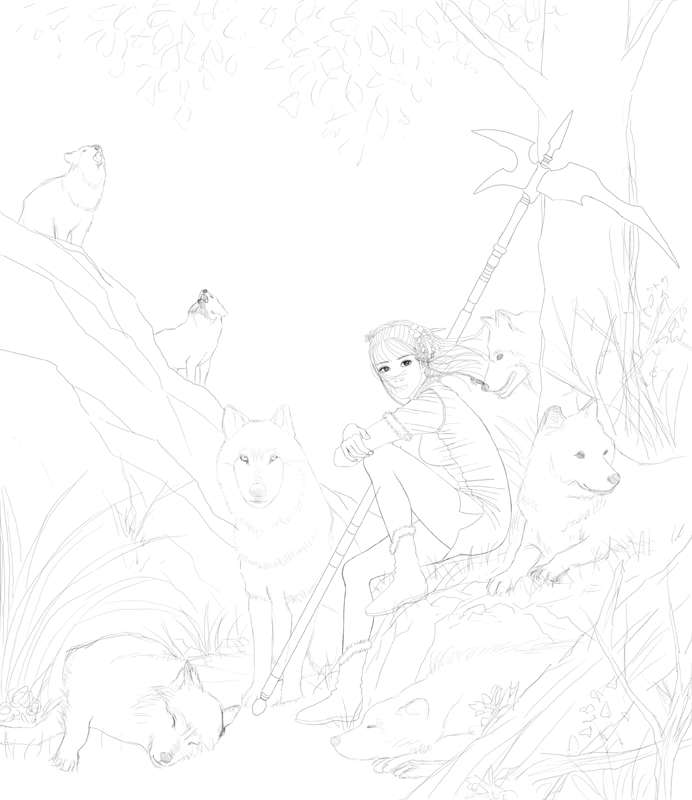
Blocking in the local colors. (Photoshop)

Adding the general shadows in a Multiply layer. (Photoshop)

Turn off the Multiply layer of shadows, and start blocking in the shading for the girl. (Painter)

Adding bounced light onto her. (Painter)

Use the shadows I have on the Multiply layer as guide to paint in the cast shadows on her. (Painter)

Click the Multiply layer back on, and erase the part that I already painted in for the girl (or else the shadows on her would be doubled). The sky and the mountain are painted too (sorry about lack of steps there. When I get really involved in a section, I tend to forget to save steps). (Painter)

With the Multiply layer of shadow kept on, I work underneath it and start forming the land. (Painter)

More detailed on the land, and painted the wolves (forgot to save steps again! Damn!) I collected tons of references on wolves, and worked from them--except I made them look more like huskies with creamy furs than wolves. I also changed the colors on her and worked on her dress more. (Painter)

Here you see the sketched in fur on the left, and the finished on the right. I use my custom brushes for that kind of blending (you can find my brushes in the goodies section). (Painter)


More details in the land, changed lighting on wolves, details in the trees. (Painter)

More details on the tree, and some changes on the wolves. (Painter) I think at this point the Multiply layer of the shadows are flattened onto the main layer.

Added detail to scythe. I used the Dodge tool to get the metallic look--maybe it was a bad idea, since I'm not a big fan of the Dodge tool, but is does the job well for some metallic surfaces (Photoshop). Softened the tree a bit, added detail to the girl, and added some foliage (Painter).

Painted more foliage. (Painter)

Completely repainted the dress, since I hated how it looked. I studied a lot of references of silk and satin materials in order to paint it convincingly. (Painter)

Darkened some areas in shadows, added highlight to her face, the blade of the scythe, and added more leaves on the tree. Also painted her boots. (Painter)

Repainted the foliage on the lower left since I wasn't happy with it. Also painted the rest of the foliage(Painter). The colors of the leaves are changed too (a color layer in Photoshop). Added more patterns to her dress, and details to the scythe. (Photoshop)

And the finished version. I repainted the leaves on the tree (didn't like how it looked), added foliage and grass all over, refined some shadows and the girl's head, changed the scythe design, and fixed some minor details on the wolves. Finally, plopped in the signature, and finished!
I hope it wasn't as painful as it looked.

More information and closeups/ story background for this piece can be seen here.