WEBLOG:
After eight years of mainly shooting with Canon 1D Mark II, I’m finally going to retire the trusty workhorse. It’s replacement is the Canon 5D Mark III:


Although it’s technically a downgrade if you consider the fact the 5D series isn’t the flagship 1D professional series and the 5D series also cost a lot less, technological advances dictate that given enough time and progress, the newer, lower-end models will outperform the older, higher-end ones. Such is the case with the 5D Mark III vs. the 1D Mark II, although it’s not across the board. There are somethings the 1D Mark II is still better at, but they are few and far between; the 5D Mark III is in general superior.
Preface
Before setting on the 5D Mark III as my next workhorse camera, I had considered other options like the Sony NEX-7, Panasonic Lumix GH2, and Nikon D800. The NEX-7’s autofocus is not fast enough, although I love the image quality and the small size. The GH2’s small sensor just couldn’t produce the kind of high ISO image I needed, even though I loved the touchscreen focus feature and the fully articulated screen. The D800 is an awesome camera–one that is often deemed superior when compared with the 5D Mark III, while costing a grand less, but all my lenses are Canon mount, so moving over to Nikon mount lenses would’ve been too much trouble; I’d have sell off all my Canon gear and switch over to Nikon gear, and that would have incurred enough loss to balance out the cheaper price. In the end, I chose the 5D Mark III.
Disclaimer
Those of you who have read my review the Panasonic Lumix LX5, already know I write reviews that focus on features important to me, and judge everything according to the context of my own shooting habits. There are already plenty of big commercial camera review sites like dpreview.com, where they do extensive testing and post full-resolution image files for people to scrutize, so I’m just going to write about stuff that matters to me, and post images that are simply me using the camera to shoot what I usually shoot, instead of technical testing images.
Now that I’ve got that out of the way, let’s talk about…
Ergonomics and Design
Here are a few comparison shots of the 1D Mark II and 5D Mark III:


The 5D Mark III is about 2/3 the size of the 1D Mark II, and weighs accordingly. This is a welcomed change, since the weight and size is what most people complain about with the 1D series DSLR’s (or any large-size DSLR). Shooting with a heavy piece of big metal brick can definitely tire out your wrist and fingers, even if you use a handstrap. I used to travel with just three normal sized lenses and the 1D Mark II, and carry them in a camera bag that has this fancy weight-distribution strap that’s pretty expensive, but even then, after a day of carrying that around, my shoulder would get totally stiff and sore. With the 5D Mark II, it’ll be a little better, but I don’t know if 1/3 lighter in the body will make that much difference to the whole camera bag’s weight, but at least it’ll make a difference to the wrist and fingers while shooting (especially one-handed shooting).
The larger LCD screen is a big welcome, and I’m surprised by how well Live View works on it. I can actually focus reliably using the LCD screen, although shooting video with it is not as reliable, since there’s no continuous focus in video mode, and to continually adjust the focus with a small LCD screen is pushing your luck too far.
I prefer the buttons layout on the 5D Mark III over the 1D Mark II, and since I haven’t really used any other Canon DSLR since the 1D Mark II, I can only assume the changes were evolutionary and incremental, refined over different models and versions since 2004, and not new to the 5D Mark III. I have zero use for the stupid ratings button though, and its alternate assignment to protect an image is useless to me as well. Having a whole button be wasted like that really annoys me, but the truth is, the other buttons already cover everything I need anyway, so no real harm done there.
The custom menu is a great idea, where you can register the menu items you use the most and access them all in one tab from the menu settings. Some people may not have much use for it though, since you can set the camera up to shoot exactly how you want it to, thus not having a reason to constantly visit the menu. There are also the C1, C2, and C3 custom settings on the dial, allowing you to instantly swap between three completely different settings. And I do mean completely different–every single setting possible in the camera can be recorded to the three Custom dial positions. The 1D Mark II didn’t have anything like that.
The depth of field preview button is a great feature, allowing you to see exactly how the DOF and exposure looks at the aperture setting you are using. This is very useful when you want to make sure you’re getting the right amount of DOF and brightness before pressing the shutter. It’s a lot more intuitive than just looking at the exposure level meter and guessing at the DOF.
Autofocus Performance
One major selling point of the 5D Mark III is the new 61-point Autofocus system, supposedly taken from the new flagship 1DX, but missing the dedicated DIGIC 4 processor and 100K pixel metering sensor for tracking. I’m really picky about AF, since I hate it when I get great shots with wonderful expressions and body language, only to later see that it’s just out of focus enough to be unusable.
For those of you who follow the progress of the digital camera industry, you know that advanced and powerful features will slowly trickle down to the lower-end models, but often, there’s a limit to what the lower-end models will inherit. This is so that the professional and consumer product lines remain clearly separated, as well as keep the production cost of lower-end models down so they remain affordable to the masses. The 5D Mark III is by definition, a high-end model suitable for professionals, even though it’s not designated as part of the flagship 1D series. The fact it inherited the AF system of the flagship 1DX, makes its AF the current benchmark for excellence. Only when the 1DX arrives will we know how much of a difference the missing dedicated processor and 100K metering sensor makes.
I tested the new AF system against the old one on the 1D Mark II to see how much progress Canon has made in eight years. It was a tough competition because the AF system on the 1D Mark II, despite its age, was state-of-the-art and widely considered the best on the market at the time.
So how did the AF system on the 5D Mark III perform against the 1D Mark II? It was actually a pretty close call in many situations, often performing at about the same in speed and accuracy in well-lit situations. The difference, is when shooting in dark situations, and it’s in low light situations that the 5D Mark III started to slap the 1D Mark II around a bit. The low-contrast, dark spots that the 1D Mark II can’t lock focus on at all, the 5D Mark III will lock on, even though it will hunt back and forth before locking. Also, having shot a few sessions with the 5D Mark III where the subject is constantly moving (such as the latest Kitty Cat Diary entries, where Elena is often moving around unpredictably while going about her business, and I simply try to track her), I would say the percentage of keepers from the 5D Mark III are higher–though I think it has just as much to do with resolution than the AF system (I’ll explain this later).
The AF system allows up to four registered AF points–two for each orientation. The AF points I’ve registered are these (two different AF points for each orientation):
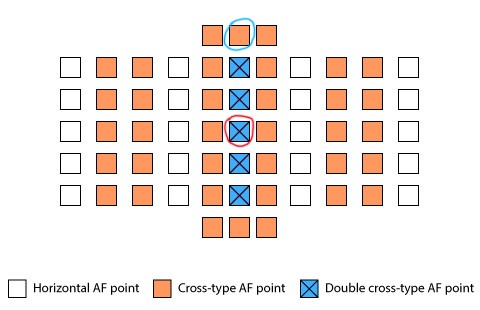
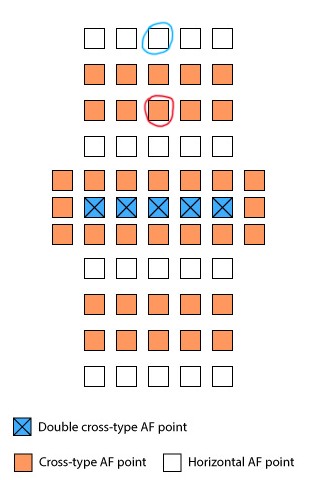
The camera can sense which orientation it’s in, so when you rotate the camera, it’ll automatically switch to the AF points you registered specifically for that orientation. You then can map two separate AF buttons to control each of the two AF points in each orientation. Isn’t that just freaking awesome? In comparison, the 1D Mark II only had two registered AF points total, and does not automatically switch the AF points when the camera is rotated, but it does allow two separate AF buttons to be mapped.
Other than the One-Shot mode and AI SERVO mode, there’s a AI Focus mode, which detects whether the subject is moving or not, and will automatically switch to AI SERVO mode if it detects movement (though you have to hold the AF button down). It’s a clever idea, but in practice, the AI’s reaction to movement is not as fast as I’d like, and while I can map the AF mode switch to the Depth of Field preview button, it requires me to hold it down in order to keep the AI SERVO going. I would rather deal with the slight delay of AI Focus’s reaction time than deal with two buttons I have to hold down during action tracking.
Overall, the 5D Mark III’s AF system is very good–as least as good as the 1D Mark II in almost all situations, and better in the more demanding situations. Having four registered AF points that you can access separately and instantaneously allows for a lot more flexibility and convenience when composing images. All in all, the 5D Mark III’s AF system is a big step forward for sure.
High ISO Performance
One of the main reasons I decided to upgrade was because I’ve been drooling after the amazing high ISO performance of today’s DSLR’s. The 1D Mark II can only go up to ISO 3200, and that’s nothing compared to the 5D Mark III’s ISO 102400. Even at the same ISO setting, the 5D Mark III’s files have a lot less noise–roughly 3 to 4 stops better it seems.
Those of you who are familiar with my photography knows that I am particularly fond of candid or casual style shooting, where low-light situation are the norm. That is why high ISO performance and AF speed/accuracy are the two most important features to me. Being able to shoot at insanely high ISO and still get clean enough files is like a dream come true–something I’ve fantasized about for years. With the 1D Mark II, I’d start to get nervous around ISO 1600 or so, and would almost never go up to ISO 3200, for fear that the file will be unusable due to excessive noise that can’t be tamed satisfactorily in post-processing. Now, I just leave the ISO on automatic and let it go however high it wants to go when I’m shooting casual stuff like the Kitty Cat Diary (though it caps off at 25600 in automatic mode). If I’m shooting something critical such as a professional assignment, then I’d be a bit more vigilant about how high the ISO is.
Here are some really high ISO shots (sorry, no links to full-size files. There are already plenty of excellent full-resolution test images of the 5D Mark III on the web, shot with exacting requirements for critical testing/comparison, so I’m just going to post my photography the same way I usually do):

1/60 @ f/2.8, ISO 25600, 75mm

1/20 @ f/2.8, ISO 20000, 75mm

1/60 @ f/4, ISO 25600, 75mm

1/60 @ f/4, ISO 20000, 75mm
I fantasized about this kind of ISO performance when I shot with the 1D Mark II, and now with the 5D Mark III, it’s like a dream come true. The high ISO performance was probably the number one reason I upgraded, and I’m very happy with it.
On a related note, I’m still in shock at how the extreme high ISO settings that we tried to avoid not that long ago–such as ISO 3200 and 6400, are now considered normal. I mean, look at these next shots–although not as high in ISO setting as the previous shots, they were considered either unattainable or very extreme just a few years ago:

1/45 @ f/5.6, ISO 10000, 75mm

1/60 @ f/2.8, ISO 10000, 75mm

1/60 @ f/2.8, ISO 8000, 75mm
This recent development in high ISO performance just boggles my mind, and similar to how I felt when we went from 56K modems to cable modems.
Resolution
5D Mark III’s full-frame, 22.3 Megapixelssensor, is definitely a huge step up from 1D Mark II’s 1.3x crop sensor at 8.5 Megapixels. The extra resolution allows me to crop a lot more aggressively and still end up with usable images. The high resolution also means at the same output size, I can miss the focus by a bit and the image will still look great, whereas with the 1D Mark II, if you miss the focus by the same amount, it’ll be very obvious. I definitely like how forgiving a higher resolution is–it allows me to worry less when I’m shooting, thus making the experience of shooting more carefree and fun.
Video
5D Mark III allows you shoot videos in the following formats: 1920 x 1080 (29.97, 25, 23.976 fps), 1280 x 720 (59.94, 50 fps), 640 x 480 (25, 30 fps).
The video capability was something I was looking forward to trying out, especially after seeing this beautiful video shot on the 5D Mark II (make sure you watch it in HD resolution):
I figured, if the Mark II can shoot that beautifully, then the Mark III could only be better. There are currently plenty of video comparisons on the web of the two models that proves this to be true.
The 5D Mark III doesn’t have AF during video shooting, so you must pull focus manually, and that is a skill you really have to spend time practicing. For any kind of critical shoots, you’d have to rehearse focus pulling and plan out your shots, so you can’t just start shooting as if it’s a consumer digicam–you’ll end up with a blurry mess.
For casual home videos, it’s actually kind of a hassle to shoot with the 5D Mark III, precisely because it requires a lot more concentration and skill to keep everything in focus–especially when shooting with large aperture settings. If the subject is at moderate distance or further, you would have a very hard time keeping the details of the subject in focus, because you simply can’t see that much detail on a 3.2″ LCD screen. If I was just shooting very casual home videos, I’d use my Canon HF11 or the Panasonic Lumix LX5 instead, because they have continuous AF during shooting, and the much smaller sensors with vast depth-of-field are a lot more forgiving when it comes to precise focus.
With that said, the video is definitely beautiful on the 5D Mark III, having significantly better high ISO performance compared to many other DSLR’s with video capabilities. There’s no reason why you can’t shoot very professional looking production with it (as shown in the Marit Larsen video) if you have the skill and knowledge. For more demanding productions, the inherent lower dynamic range and data fidelity will be a problem for post-production processing, especially if you compare the footage to ones from much more expensive professional video cameras, but for most types of indie and modest productions, it can look damn good if you light the scenes properly, don’t stress the dynamic range or push the colors too far during post production, and don’t need to do high-end special effects (which usually requires 4K resolution).
There are a bunch of third-party video-specific accessories you can buy to turn the 5D Mark III into a more serious video camera, such as steadycam rigs, magnifiers for the LCD, focus pulling devices, and so on. If I ever want to shoot anything serious, I have no doubt the 5D Mark III will serve me well.
Here is a comprehensive video showing examples I shot with 5D Mark III, as well as direct comparison shootout between the 5D Mark III, the Canon VIXIA HF11, and Panasonic Lumix LX5. The shootout compares the video capabilities of DSLR camera, compact camera, and camcorder, exploring the pros and cons of each, and why you would want to use one type of camera over the others depending on the kind of shooting you do:
5D Mark III video samples + shootout comparisons – Part 1 (1080p Full HD available)
5D Mark III video samples + shootout comparisons – Part 2 (1080p Full HD available)
Although videos from the 5D Mark III is richer in color, has more dynamic range and latitude for post-processing, that image quality comes at the price of convenience. Even if you just want to shoot typical home videos of your kids and pets, you still need to have some skill in focus pulling and tracking subjects in order to get decent videos with a DSLR like the 5D Mark III. It really isn’t suitable for just casual shooting, and is much more suitable for serious video productions where manual focus pulling is the norm.
Accessories
I already have a Speedlite 580EX, so I’ve got flash covered. I really dislike using a huge hotshoe flash though–it adds too much bulk to the camera. I wish the 5D Mark III had an on-camera flash with rotatable flash head–that would really make my day. I have no idea why no one’s done it yet. How hard could it be to make an on-camera flash head rotatable? The Sony NEX-7 already does this by accident, so it’ll only take a little bit more effort to make it a reality.
I did get an additional battery, as well as the AC adapter, for really long sessions where I know I have a power outlet nearby and the session will chew through both batteries.
I’m all set in terms of lenses. As much as I’d like to upgrade my “lesser” lenses to superior ones, I’m actually fairly content with all my lenses currently, and only if they start to fail me would I consider replacing them. (My current lenses are: EF 70mm-200mm f/2.8 L IS, EF 50mm f/1.4, Sigma 12mm-24mm f/4.5/5.6, and Tamron 28mm-75mm f/2.8) In my focus tests, I did discover that the 50mm f/1.4 and the Tamron were having trouble with this situaton:
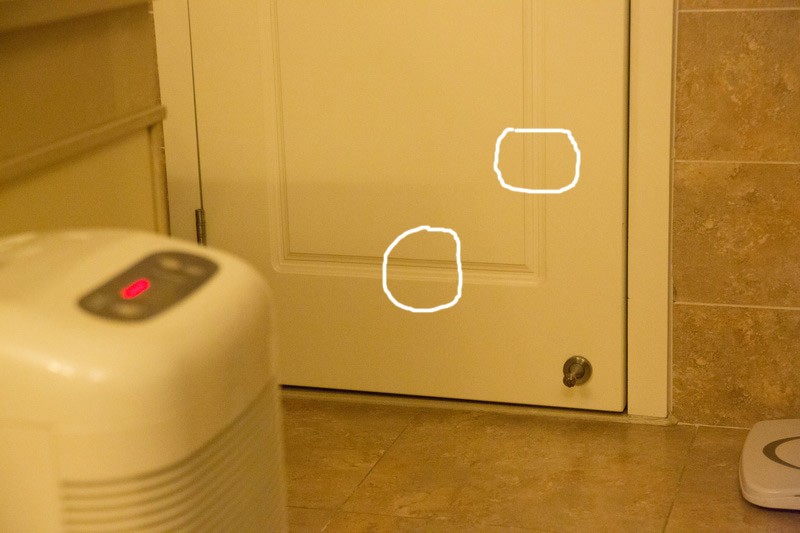
Those two lenses were having trouble locking onto horizontal ridges using the cross-type AF points and the horizontal AF points, but the double cross-type AF points worked just fine. They were able to lock onto the vertical ridges fine, even if it’s significantly lower in contrast. The 70-200 didn’t have any problems with either, and the Sigma was also pretty good, though the vertical ridges were too low in contrast when seeing through such a wide-angle lens. I’m guessing the fact that the 70-200 is an expensive, professional “L” series lens, is what separated it from the pack, and I’m tempted to replace all my lenses with “L” series ones. But this kind of testing is limited to a very specific scenario, and I may never come across a similar situation again when shooting.
Another interesting and related discovery, was that the Sigma didn’t get confused by repeating patterns such as this one:

All the other lenses would get confused by the repeating pattern and beep as if it has achieved focus lock, but the image would actually look like this:

This is an inherent flaw in the design of phase-detection autofocusing systems, and all cameras using this system (pretty much all mirror/prism-based SLR cameras) have this problem. I’m guessing the Sigma didn’t get confused because the ultra wide-angle somehow offset the split images from the prism enough to not make them overlap exactly (if I’m wrong, somebody please tell me).
I don’t plan on getting the battery grip for the 5D Mark III, since that defeats the purpose of going with a smaller/lighter body. I figured out a way to get the handstrap for the 1D series onto the 5D Mark III even without the battery grip though, and I also rigged a homemade rapid shooting strap (inspired by all the rapid shooting straps on the market such as the products from CarrySpeed and BlackRapid).
I originally made the rapid shooting strap for the 1D Mark II:

And then modified it for the 5D Mark III:


As you can see, it’s just parts scrounged from various spares I had lying around in my studio. The shoulder strap is the one I’ve been using on the 1D Mark II for ages, and I tied a spare strap I took from a large CD/DVD binder to it, then tied a knot on one strap to be used as a stopper, so the strap will automatically rotate back into place when I put down the camera. The tripod mount screw was extracted from a broken tripod plate I wasn’t using anymore, and that allowed me to attach a key-ring, which I flatten a bit with a plier so it won’t slip out, and then attached the strap to it. There’s also a small snap hook (which is used to attach the handstrap) that came from an unused small camera pouch. The sliding, movable snap hook that’s attached to the key-ring came from a strap on an old laptop bag, and is what makes this whole rig a true rapid shooting strap, allowing the camera to slide up and down the strap freely.
So why did I make a homemade version? Well, obviously I can afford to buy a rapid shooting strap, so it wasn’t to save money. Mostly, I just like to tinker with gadgets and tools and make stuff, so I guess it’s just for the hell of it. I mean, there’s a reason why Elena and I are pack rats–we save all kinds of broken stuff just so we can cannibalize them and utilize their parts for some DIY project in the future. If I didn’t make this rapid shooting strap, what the hell else could I have done with those spare parts?
Conclusion
The things I love the most about the 5D Mark III are:
-Excellent high ISO performance
-Improved AF system with more flexibility
-Enough resolution for aggressive cropping
-Good ergonomics and flexible controls
The things that I wish could be better:
-AI Focus reaction time can be faster. It’s slow enough that most people never use it, which is a shame because it’s such a clever idea.
-I would love to have an on-camera flash with rotatable flash head.
-I hate that I can’t customize what information shown in the image playback on the LCD screen. Every time I want to see what ISO setting is, I’d have to change to another view mode, which shrinks the image to just a fraction of the display’s size, while the information takes up most of the screen. I’d much rather be able to set what information I want shown, and whether I want them overlapped on the image or force the image to be shrunken.
On the web, there are a lot of people bitching about how the Nikon D800 is a superior camera that costs a lot less. They get so wound up in that comparison that they seem to have forgotten the reason why we are photographers. For me, I would’ve been happy with either camera, because objectively, both are excellent cameras, and if the D800 didn’t exist, people would have nothing to compare to, thus enjoy the 5D Mark III as the excellent camera it is. I have Canon mount lenses, so it was kind of a no-brainer to go with the Canon. I’m just not into the idea of selling off all my lenses and rebuilding a system around Nikon, as I’d likely lose money doing that, not to mention it’s a big hassle. In every generation of competing products, there will always be a victor, but these competitors are constantly leapfrogging each other. If we continually climb to the other side of the fence at every product release, it’s only going to complicate our lives more. Me, I’d rather just enjoy shooting.
Am I happy with the 5D Mark III? Hell yes. It’s going to serve me well for many years to come–until we reach the next stage in technological advances.
5D Mark III Gallery
Here are some more shots I’ve taken with the 5D Mark III:

1/350 @ f/4, ISO 3200, 75mm

1/90 @ f/2, ISO 800, 50mm

1/60 @ f/2, ISO 800, 50mm

1/60 @ f/2.8, ISO 640, 65mm

1/60 @ f/2.8, ISO 400, 75mm

1/45 @ f/2.8, ISO 4000, 50mm

1/45 @ f/1.4, ISO 6400, 50mm

1/90 @ f/4, ISO 400, 75mm

1/60 @ f/4, ISO 6400, 75mm

1/60 @ f/4, ISO 4000, 75mm

1/60 @ f/4, ISO 4000, 75mm

1/30 @ f/2.8, ISO 320, 28mm
Very nice review, thanks as a wedding photographer I find the 5D mark III fits the bill perfectly, except for the price. The high iso JPG are great, so is the focus system.
As a wedding photographer I would need 2 and the price in Montreal is about $4,200 with tax, so that’s $8,400 for 2 bodies…. niow that’s just crazy….
Great article! How do you register 4 different af spots and map them to tow different buttons?
You have to first set your AF-ON and * buttons to “Metering and AF Start” in Custom Controls (C.Fn2), and also set shutter half-press to “AE Lock.”
Then pick one orientation and register the first point by pressing the AF select button (looks like [+]), move the AF point to desired location, then press the light bulb button to register it. Then, repeat that but move the AF point to another location you want to register, and then press the half-shutter to settle it down. Now you should see two AF points–one is solid (the first one) and the second one is blinking (your second one). Next, you rotate the camera to the other orientation and repeat, and you’ll be able to register two more AF points just for that orientation. Now you have 4 AD points you can jump to any time you want.
gotcha Rob, thanks!
Hi,
Nice review, I have the MkIII and I’m looking for reports of experiences of pros with this camera. I’m not a pro myself and I’m more interested in still photography and I don’t possess a camcorder but I do own the 5D MkII.
I’m looking for reviews from people who are actually using this camera as distinct from just previews by journalists. It’s early days yet.
I’m interested in available light photography and what I like is the improvement of high ISO shooting and the AF improvements. I don’t use the flash much and I have the Speedlight 220EX and might look at something with a tilting head.
What do you do about WB if you are using available lighting? Myself, I’m dabbling with the 18% grey card.
Up to now, I didn’t care until I took photos of my friend’s cat and the ambient colours were all wrong so I have to devote more attention to WB and I’m still learning. (my friend now says the whites are too white and the blacks are too black I’m still trying to figure that out)
I understand Canon didn’t put a pop up flash on the MkIII to improve the weather sealing.
Daryl.
Actually, I think it’s a bad idea to have really accurate white balance, because it often kills the atmosphere/mood of the shot. Imagine if you are shooting in a romantic restaurant with warm, candle lights. Or maybe you want to shoot someone under the colorful neon lights at Vegas. If the white balance was dead on, then all the interesting color casts from those light sources would be rendered as totally neutral and boring.
What I do, is to always set it to AWB, and then shoot RAW. I’ll then pick and choose from the white balance options during post processing (I use Canon’s DPP or Lightroom–depending on the shots). I pick whichever option that gives me the most aesthetically pleasing result–not necessarily the most accurate. I might make other adjustments to colors as I see fit. I’m an artist after all, not a technician, so aesthetics is number one priority.
Rob I agree with you, depending on the situation it might be useful to keep the WB a bit off
Hi,
do you turned on the noise reduction for better IQ or it’s better to turn it off? Thanks
I only shoot RAW, so it’s kind of irrelevant if I turn on the noise reduction or not. (I’m pretty sure in-camera noise reduction only applies to jpeg images, not RAW images.)